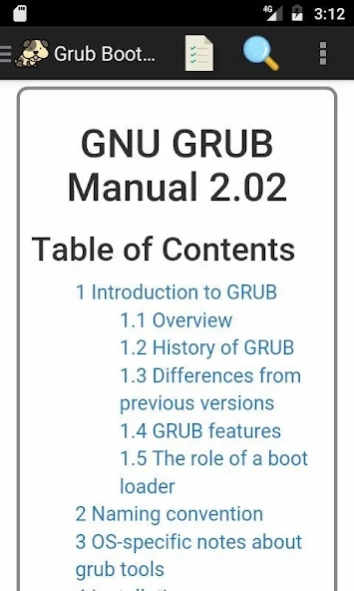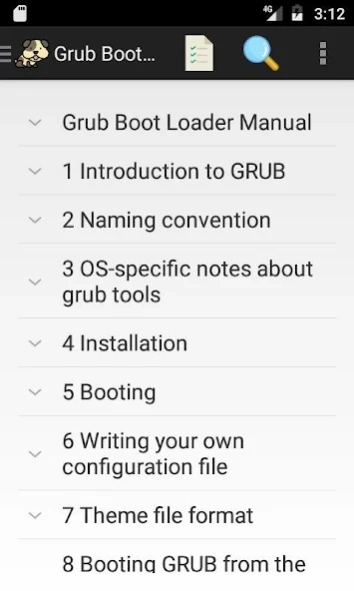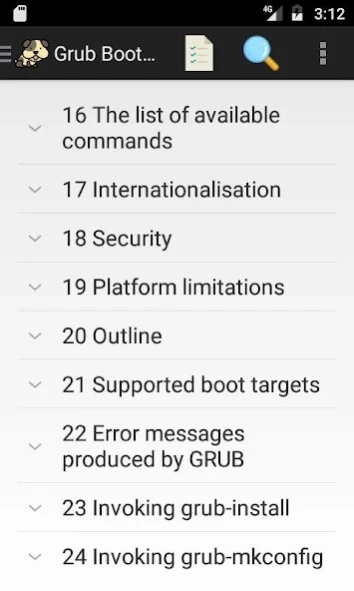Grub 2 Linux Boot Loader Manua 1.10
Free Version
Publisher Description
Grub 2 Linux Boot Loader Manua - Grub 2 Linux Boot Loader Manual
GNU GRUB is a Multiboot boot loader. Briefly, a boot loader is the first software program that runs when a computer starts. It is responsible for loading and transferring control to the operating system kernel software (such as the Hurd or Linux). The kernel, in turn, initializes the rest of the operating system
The Grub Boot Loader Manual provides beginners with a simple introduction to the basics, and experts will find advanced details they need.
In this you will see the following things below.
1 Introduction to GRUB
2 Naming convention
3 OS-specific notes about grub tools
4 Installation
5 Booting
6 Writing your own configuration file
7 Theme file format
8 Booting GRUB from the network
9 Using GRUB via a serial line
10 Using GRUB with vendor power-on keys
11 GRUB image files
12 Core image size limitation
13 Filesystem syntax and semantics
14 GRUB’s user interface
15 GRUB environment variables
16 The list of available commands
17 Internationalisation
18 Security
19 Platform limitations
20 Outline
21 Supported boot targets
22 Error messages produced by GRUB
23 Invoking grub-install
24 Invoking grub-mkconfig
25 Invoking grub-mkpasswd-pbkdf2
26 Invoking grub-mkrelpath
27 Invoking grub-mkrescue
28 Invoking grub-mount
29 Invoking grub-probe
30 Invoking grub-script-check
You will find all this section offline without any internet connection and learn Grub easily anywhere and anytime.
About Grub 2 Linux Boot Loader Manua
Grub 2 Linux Boot Loader Manua is a free app for Android published in the Reference Tools list of apps, part of Education.
The company that develops Grub 2 Linux Boot Loader Manua is Zdiv. The latest version released by its developer is 1.10.
To install Grub 2 Linux Boot Loader Manua on your Android device, just click the green Continue To App button above to start the installation process. The app is listed on our website since 2019-10-19 and was downloaded 1 times. We have already checked if the download link is safe, however for your own protection we recommend that you scan the downloaded app with your antivirus. Your antivirus may detect the Grub 2 Linux Boot Loader Manua as malware as malware if the download link to com.zdivdev.ebook.grub is broken.
How to install Grub 2 Linux Boot Loader Manua on your Android device:
- Click on the Continue To App button on our website. This will redirect you to Google Play.
- Once the Grub 2 Linux Boot Loader Manua is shown in the Google Play listing of your Android device, you can start its download and installation. Tap on the Install button located below the search bar and to the right of the app icon.
- A pop-up window with the permissions required by Grub 2 Linux Boot Loader Manua will be shown. Click on Accept to continue the process.
- Grub 2 Linux Boot Loader Manua will be downloaded onto your device, displaying a progress. Once the download completes, the installation will start and you'll get a notification after the installation is finished.